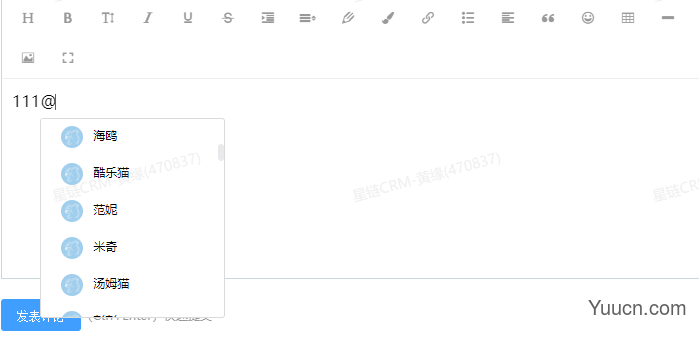
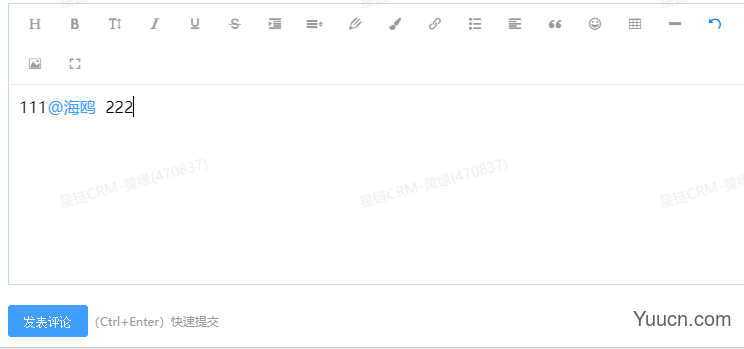
准备工作
npm i wangeditor --save
npm i caret-pos --save
组件:
<!--富文本-->
<div :id="editorEleId" @keydown="onKeyDownInput($event)" @click="onClickEditor" ></div>
<!-- 成员选择 -->
<div class="userPopupList" :style="{left: left + 'px', top: top + 'px'}" v-show="show"> <el-input v-model="userName" ref="input"></el-input> <ul> <li v-for="user in protectPersons.filter((item) => item.workNick.includes(this.userName))" :key="user.userId" @click="createSelectElement(user.workNick,user.userId)" > <el-avatar :size="22" :src="user.icon" class="m-r-10" style="vertical-align: middle" > <img src="../../assets/images/defaultIcon.gif"/> </el-avatar> <span>{{user.workNick}}</span> </li> </ul> </div>
.userPopupList{ position: fixed; z-index: 9999; /deep/input{ border:none; background: transparent; } ul{ max-height: 200px; overflow-y: auto; border: 1px solid #dbdada; background: #fff; padding: 10px 10px 0; border-radius: 3px; li{ margin-bottom: 5px; padding: 5px 10px; &:hover{ background: #f6f5f5; } } } }
position:any = {}; left:number = 0; top:number = 0; show:boolean = false; isRendering: boolean = false; userName: string = ''; users:any = [];
...富文本初始化
this.editor.config.onchange = () => {
// 生成@的标签的时候会触发渲染、此时不要记录光标坐标
if (this.isRendering === false) {
this.setRecordCoordinates() // 记录坐标
}else {
this.isRendering = false;
}
};
// 每次点击获取更新坐标
onClickEditor() {
this.setRecordCoordinates()
}
// 获取当前光标坐标
setRecordCoordinates() {
try {
// getSelection() 返回一个 Selection 对象,表示用户选择的文本范围或光标的当前位置。
if(!this.show){
const selection:any = window.getSelection();
this.position = {
range: selection.getRangeAt(0),
selection: selection
}
}
} catch (error) {
console.log(error, '光标获取失败了~')
}
}
// keydown触发事件 记录光标
onKeyDownInput(e:any) {
const isCode = ((e.keyCode === 229 && e.key === '@') || (e.keyCode === 229 && e.code === 'Digit2') || e.keyCode === 50) && e.shiftKey
if (isCode) {
this.setRecordCoordinates(); // 保存坐标
this.getPosition();
// 显示选择框,定时原因:1、@会插入到input中,2、光标位置也是input的,会导致插入位置错误
setTimeout(()=>{
this.show = true
this.$nextTick(()=>{
(this.$refs.input as any).focus();
})
},200)
}
}
//弹窗列表 - 选人 - 生成@的内容
createSelectElement(name:string, id:string, type = 'default') {
// 获取当前文本光标的位置。
const { range } = this.position
// 生成需要显示的内容
let spanNodeFirst:any = document.createElement('span')
spanNodeFirst.className = 'user-node'
spanNodeFirst.style.color = '#409EFF'
spanNodeFirst.innerHTML = `@${name} ` // @的文本信息
spanNodeFirst.dataset.id = id // 用户ID、为后续解析富文本提供
spanNodeFirst.contentEditable = false // 当设置为false时,富文本会把成功文本视为一个节点。
// 需要在字符前插入一个空格否则、在换行与两个@标签连续的时候导致无法删除标签
let spanNode = document.createElement('span');
spanNode.innerHTML = ' ';
//创建一个新的空白的文档片段,拆入对应文本内容
let frag = document.createDocumentFragment()
frag.appendChild(spanNode);
frag.appendChild(spanNodeFirst);
frag.appendChild(spanNode);
// 如果是键盘触发的默认删除面前的@,前文中我们没有阻止@的生成所以要删除@的再插入ps:如果你是数组遍历的请传入type 不然会一直删除你前面的字符。
if (type === 'default') {
const textNode = range.startContainer;
range.setStart(textNode, range.endOffset - 1);
range.setEnd(textNode, range.endOffset);
range.deleteContents();
}
this.isRendering = true;
// 判断是否有文本、是否有坐标
if ((this.editor.txt.text() || type === 'default')&& this.position && range) {
range.insertNode(frag)
} else {
// 如果没有内容一开始就插入数据特别处理
this.editor.txt.append(`<span data-id="${id}" contentEditable="false">@${name} </span>`)
}
this.show = false;
this.userName = '';
}
// 获取当前光标位置
getPosition () {
const ele:any = this.editor.$textElem.elems[0];
const pos = position(ele)
const off = offset(ele)
const parentW = ele.offsetWidth
// 这个是弹窗列表
const childEle:any = document.getElementsByClassName("userPopupList")
const childW = childEle.offsetWidth
// 弹框偏移超出父元素的宽高
if (parentW - pos.left < childW) {
this.left = off.left - childW
} else {
this.left = off.left
}
this.top = off.top - 4
}
//提交评论
sure(ev: any) {
...
const users = document.querySelectorAll('.user-node');
let userIds:string[] = [];
users.forEach((item:any) => {
userIds.push(item.getAttribute('data-id'))
})
...
}